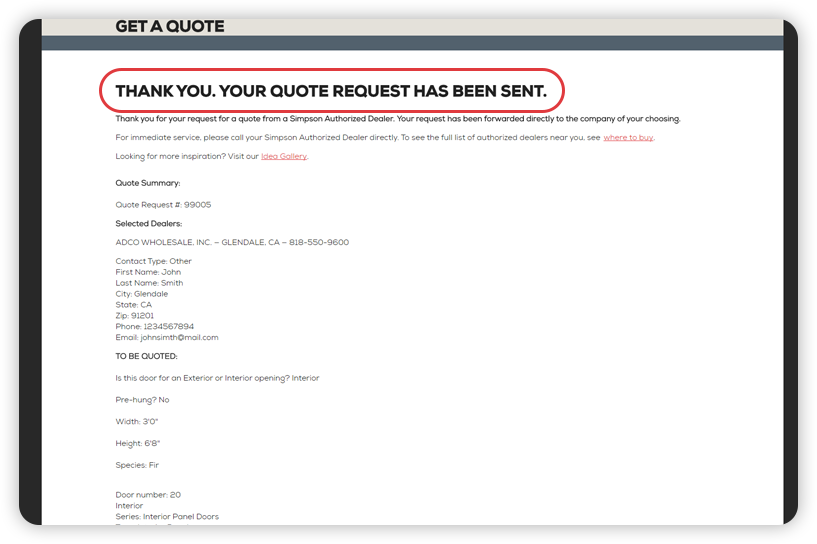How to Order & Recieve your Discount
1
ABegin by clicking on the “Find a Door” link in the top navigation bar.
BSelect whether you interior or exterior or search by family.
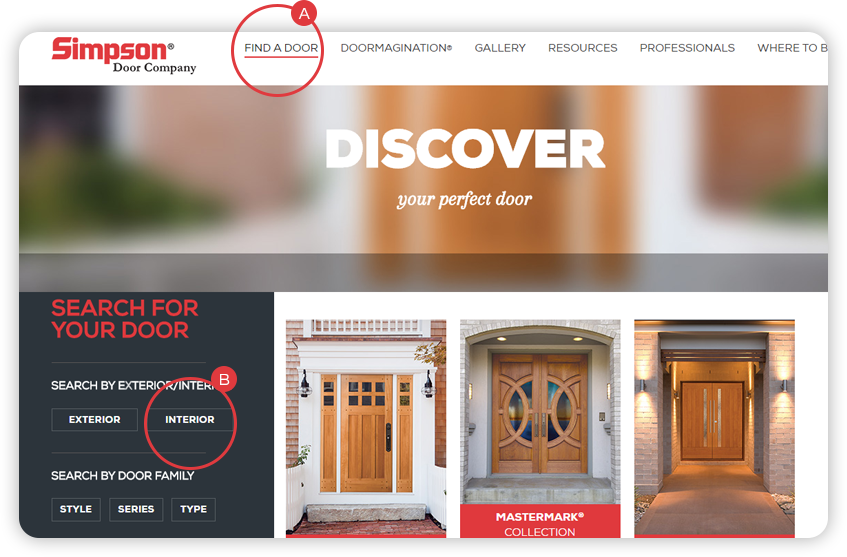
2
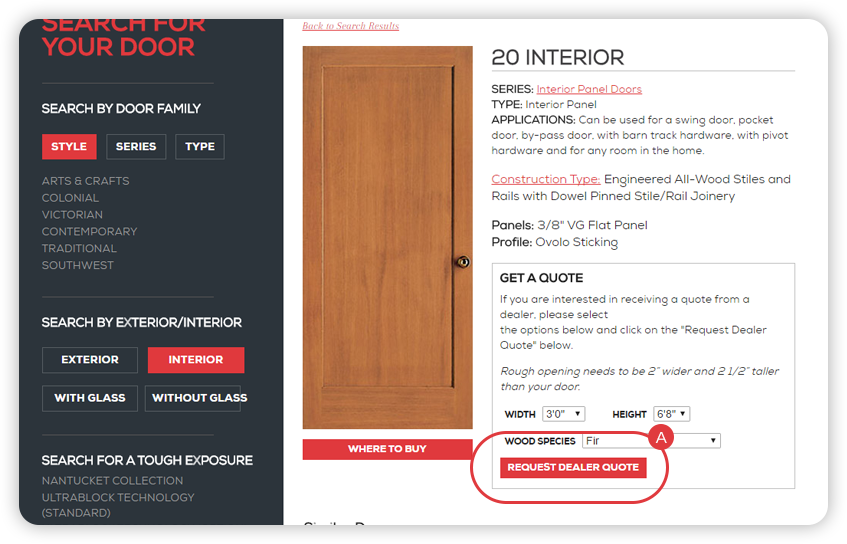
AOnce you have found the door of your choice, make to click on the red button labeled “Request a Dealer”.
3
AOnce you have found the door of your choice, make to click on the red button labeled “Request a Dealer”.
BOnce you have found the door of your choice, make to click on the red button labeled “Request a Dealer”.
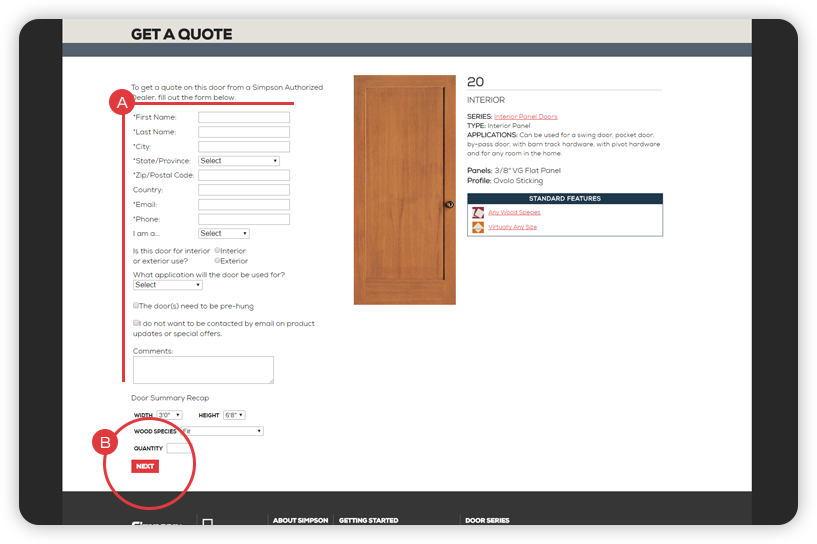
4
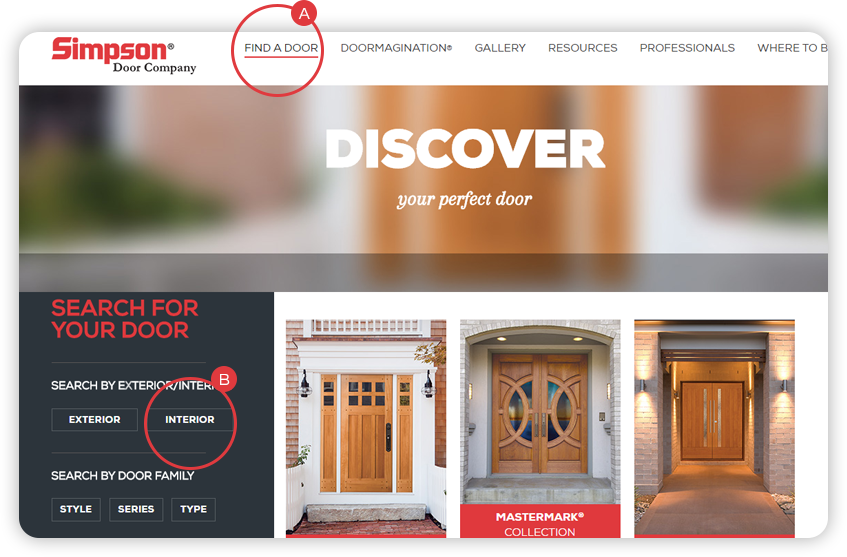
AOnce you have found the door of your choice, make to click on the red button labeled “Request a Dealer”.
5
You should see a confirmation page.
To get started click on the button below to go to the Simpson Doors website.